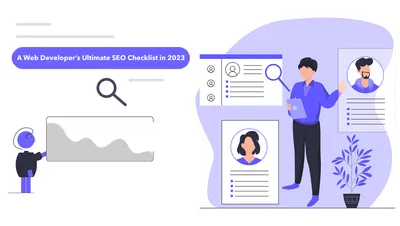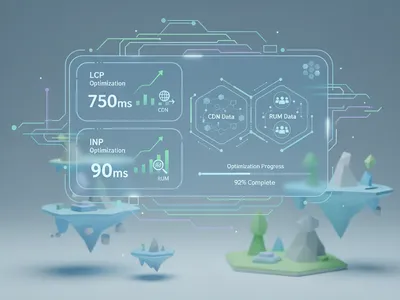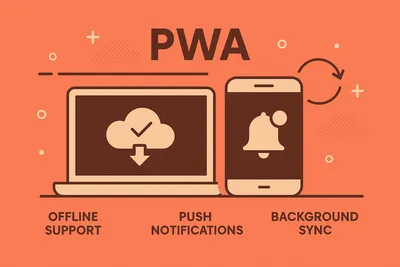Link Juice & SEO: Complete Guide to Nofollow, Noreferrer & Link Equity
Master Link Building Strategies for Better Search Rankings

What is Link Juice?
Think of link juice as SEO’s secret sauce for passing page authority around. In technical terms, it’s “link equity” flowing through hyperlinks. High-quality links transfer value and authority from one page to another. When one strong page links to yours, it’s like a vote of confidence – Google sees it as a signal that your page deserves some of the link’s ranking power. Higher placements of links and links from authoritative sites contribute more link juice.
importantLinks dilute if you have too many. A page with fewer outgoing links can pass more juice per link, so random link spamming is wasteful.
To optimize link juice, aim for quality and structure by working internally and externally.
Internal linking
Create content hubs by linking related pages together and use clear, keyword-rich anchor text. Ensure your site’s structure is logical (category and tag pages help!) so authority flows naturally.
Regularly audit your site — fix broken links and orphan pages so no juice leaks away. Try to link from strong (high-traffic or high-authority) pages to newer or weaker pages – this gives them an authority boost.
And always place links contextually in your content (not buried in footers) to maximize their impact.
External linking and link-building
Try to earn backlinks from reputable sites. Guest-post on well-known blogs, offer to replace broken outbound links on other sites with your content, or contribute to resource pages in your niche.
Build relationships with influencers or create “skyscraper” content they’ll want to link to. Remember, losing reference info on redirects doesn’t kill link juice, but broken chains or 404s do—so use tools like Search Console to catch and fix errors.
Common mistakes
- Don’t scatter links without thought. Over-linking (like dumping 50 links at the end of an article) dilutes authority and confuses users.
- PageRank sculpting (
nofollowing all but one link on a page) is largely outdated – focus instead on natural, relevant linking. - Don’t neglect internal linking: orphan pages (with no internal links) become “invisible” in Google’s eyes. Link your content to keep the juice flowing.
Nofollow 101: When Not to Pass the Baton
Think of the rel="nofollow" tag as your SEO traffic cop: it tells Google not to pass endorsement or ranking credit through that link. In other words, it’s a way of saying
I’m linking here, but I’m not vouching for it
Google itself explains that nofollow is meant for paid or untrusted links (ads, affiliates, comments, etc.), so you can link without violating Webmaster Guidelines.
noteFor a while, Google treated
nofollowas a strict rule (no juice passed at all), but since 2020 it’s officially a hint to calculate weightage, and not as a command.
This means Google might crawl/index such links, but it generally won’t give them ranking credit from your site.
So, when to use it?
Put rel="nofollow" (or Google’s newer rel="sponsored"/rel="ugc") on any link that’s paid, sponsored, or user-generated.
Sponsored/affiliate content: Mark your affiliate links or paid ads with
rel="nofollow"(or better,rel="sponsored") so Google knows not to trust them as editorial endorsements.User content: In blog comments or forum posts, use
rel="nofollow"orrel="ugc"so spammy links don’t steal your magical SEO points.Unvetted external sites: If you link to a site you don’t trust or want to endorse, throw
nofollowon it.
Common mistakes
- Don’t misuse
nofollowto try hiding pages from Google. Google can still crawl and indexnofollowlinks if it wants, so it’s not a secret lock box.
tipIf you truly want to block crawling or indexing, use
robots.txtor a metanoindextag instead.
- Avoid blanket
nofollowpolicies on all outbound links – good, relevant links benefit your site’s ecosystem.
Finally, remember that Google now prefers sponsored and ugc tags to signal specific types of links; use them to give Google the right hint and keep your linking strategy clean.
noreferrer and Security
The rel="noreferrer" tag is not about SEO ranking at all but about privacy and security. When a link has noreferrer, your browser doesn’t send the HTTP referer header to the destination page. In plain English, the site you’re linking to won’t see your URL as the source.
bonusIt also implies
noopener, which prevents the new page from tampering with the original viawindow.opener.
In short, it doesn’t make a difference for how websites show up in searches. It simply hides the source info.
When to use it?
Pair rel="noopener noreferrer" with target="_blank" on external links. This is a best practice to improve security and privacy (and it’s easy to add). You might also use noreferrer if you really don’t want the other site to know a link is coming from you (for example, linking to a competitor discreetly).
tipUsing
noreferrerwon’t hurt your SEO. Just be aware that clicks on anoreferrerlink will show up as “direct traffic” in analytics (because the referrer was stripped).Otherwise, treat it as a harmless privacy measure.
Internal Linking Ratio: Finding Balance
Think of your site’s internal links like building paths on a campus — you want enough routes so everyone can get around easily, but not so many that no one knows which way to go.
Internal linking ratio (or density) refers to how many internal links you include on a page (often expressed per word) and how that balance compares across your site.
tipGeneral recommendation (from what I’ve found) is a few internal links per article – for example, roughly 2–5 internal links per 500 words. This keeps content readable while still guiding visitors (and crawlers) to related pages.
quoteGoogle’s John Mueller even cautions against excessive linking on one page, since that can “dilute relevance” and confuse search engines.
On the other hand, too few links creates orphan pages that search engines can’t find.
Optimization tips
- Be relevant: Link to pages that naturally fit the topic (e.g. “learn more in our [beginner’s guide]” or “related case study here”). Don’t just stuff links for the sake of it.
- Distribute evenly: If one page has 50 internal links and the rest have 5, it might look odd to Google. Try to give every important page a fair share of links.
- Vary anchor text: Use descriptive text that matches the linked page’s content. Too many identical anchors can seem spammy , while “click here” adds no SEO value.
Common mistakes
Overlinking hurts usability and SEO . Avoid blocky “see also” lists with dozens of links – if every paragraph ends in a carousel of links, readers (and bots) will tune out. Also, don’t neglect new content: every time you publish a new post, link to it from a relevant existing article so it isn’t orphaned.
In short, keep your link structure natural and user-friendly. When done right, a balanced internal linking strategy boosts crawlability, spreads authority to key pages, and keeps visitors clicking through your site.
Summary
Link Juice: This SEO “juice” is just link equity passed between pages. Optimize it by earning quality backlinks and smart internal links (use keyword anchors, fix broken links, limit unnecessary outbound links). Remember, each link is a vote – link important pages often, but don’t overdo it.
Nofollow: Use rel="nofollow" (or Google’s sponsored/ugc) on paid, sponsored or untrusted links. nofollow tells Google not to pass ranking credit through that link.
noreferrer: This tag stops referral info from being sent. It’s purely for privacy/security and has no SEO impact. Use it (often with noopener) on links that open in a new tab or that you don’t want to credit. It won’t hurt your rankings.
Internal Linking Ratio: Keep a natural balance of internal links. Avoid pages with no internal links (orphaned) or pages overloaded with them. Use descriptive anchors and spread links evenly so every key page gets its fair share of “votes”.
By mastering these link fundamentals and avoiding the common traps, you’ll help Google and visitors navigate your site better – and squeeze every last drop of SEO “juice” from your efforts.
This article is a part of my series on Search Engine Optimization guide for Web developers. See the related articles section below to read more articles on this topic.
Happy linking!