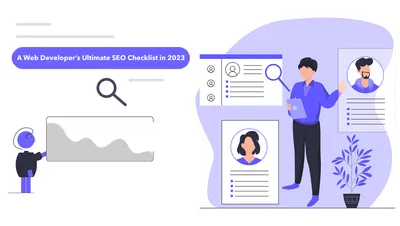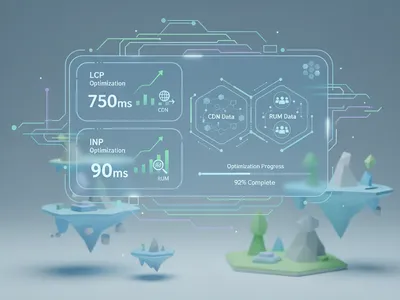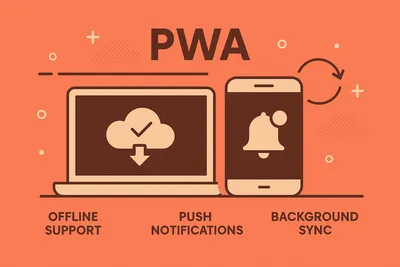JSON-LD Structured Data: Complete SEO Implementation Guide
Boost Search Rankings with Schema.org JSON-LD Markup

If you’ve been knee-deep in HTML for years, the idea of structured data hiding inside your markup might seem natural. But sometimes, keeping your data separate is the smarter, cleaner way to go. Enter JSON-LD – a powerful structured data format that search engines prefer and that can significantly enhance your site’s visibility in search results.
Understanding Structured Data
Before diving into JSON-LD specifically, let’s understand what structured data is and why it matters.
tipWhen implemented effectively, structured data creates a bridge between human-readable content and search engine algorithms, helping your content get properly indexed and displayed.
Structured data serves as a standardized format that helps describe a page and its content. Think of it as creating a clear, organized map of your website’s information that search engines can easily interpret and use.

When properly implemented, structured data can enable special search result features and enhancements, such as:
- Rich snippets
- Knowledge panels
- Carousels
- Voice search results
- Featured snippets
What Is JSON-LD?
JSON-LD stands for JavaScript Object Notation for Linked Data. Unlike Microformats and Microdata, JSON-LD is not embedded into your HTML elements. Instead, it sits in a dedicated script block—completely separated from your HTML content.
JSON-LD has gained prominence as Google’s recommended format because it simplifies implementation and maintenance, reducing the likelihood of errors when updating your website.
bonusInteresting fact: JSON-LD was developed by the W3C, the same organization behind many web standards we use daily, including HTML and CSS.
It’s part of the broader semantic web initiative, aiming to make the internet more machine-readable while maintaining human-friendly interfaces.
How JSON-LD Works
JSON-LD provides context through a simple, readable format that both humans and machines can understand:
Script Placement
Separate Script Block: You place a <script type="application/ld+json"> block in your HTML document, usually in the head or just before the closing body tag.
JSON Format: Inside that script block, you write out your structured data in pure JSON, referencing recognized vocabularies like Schema.org.
Decoupled from Presentation: Since the data is separate from your HTML, it’s easier to maintain and update.
The Anatomy of JSON-LD
<script type="application/ld+json">
{
"@context": "https://schema.org",
"@type": "Person",
"name": "Jane Doe",
"url": "http://janedoe.com",
"jobTitle": "Software Engineer",
"worksFor": {
"@type": "Organization",
"name": "Tech Company"
},
"sameAs": [
"https://www.linkedin.com/in/janedoe",
"https://twitter.com/janedoe"
]
}
</script>Let’s break down the key components:
@context: Defines the vocabulary being used (typically schema.org)@type: Specifies what kind of entity you’re describing- Properties: Name-value pairs that describe attributes of the entity
- Nested objects: For representing complex relationships
Pros of JSON-LD
- Clean Markup: Your HTML stays uncluttered, as the structured data is stored separately.
- Ease of Maintenance: Updating your structured data is as simple as editing a JSON file.
- Search Engine Friendly: Google and other search engines favor JSON-LD for its clarity and ease of parsing.
- Dynamic Generation: Easier to generate programmatically compared to inline formats.
- Less Prone to Errors: Changes to your HTML won’t accidentally break your structured data.
Cons of JSON-LD
- Learning Curve: If you’re not familiar with JSON, there might be a small learning curve.
- Tooling Required: Some older systems may not support JSON-LD natively so that you might need additional tools or polyfills in rare cases.
- Separate Management: You need to ensure your structured data stays in sync with your visible content.
JSON-LD vs Other Structured Data Formats
Understanding how JSON-LD compares to other structured data formats helps explain why it has become the preferred choice:
| Feature | JSON-LD | Microdata | RDFa |
|---|---|---|---|
| Implementation | Separate script block | Inline HTML attributes | Inline HTML attributes |
| Complexity | Low | Medium | High |
| Maintenance | Easy | Difficult | Difficult |
| HTML Impact | None | Modifies HTML | Modifies HTML |
| Google Preference | Recommended | Supported | Supported |
| Learning Curve | Moderate | Moderate | Steep |
tipWhile Google supports all three formats, they’ve publicly stated their preference for JSON-LD due to its ease of implementation and lower risk of markup errors.
Microdata Example
<div itemscope itemtype="https://schema.org/Person">
<span itemprop="name">Jane Doe</span>
<span itemprop="jobTitle">Software Engineer</span>
<div itemprop="worksFor" itemscope itemtype="https://schema.org/Organization">
<span itemprop="name">Tech Company</span>
</div>
</div>As you can see, Microdata intertwines with your HTML structure, making it more difficult to maintain and update compared to the clean separation offered by JSON-LD.
Implementing JSON-LD on Your Website
Adding JSON-LD to your website is straightforward. Here’s how to get started:
Basic Implementation Steps
- Determine what entity types and properties are relevant for your content
- Create your JSON-LD script following Schema.org vocabulary
- Place the script in your HTML’s
<head>section or before the closing</body>tag - Test using Google’s Rich Results Test tool
- Monitor performance in Google Search Console
Common Schema Types
Different types of pages require different schema types:
For Articles and Blog Posts:
<script type="application/ld+json">
{
"@context": "https://schema.org",
"@type": "Article",
"headline": "Using JSON-LD to improve website SEO",
"image": "https://yoursite.com/images/article-image.jpg",
"author": {
"@type": "Person",
"name": "Your Name"
},
"publisher": {
"@type": "Organization",
"name": "Your Publication",
"logo": {
"@type": "ImageObject",
"url": "https://yoursite.com/logo.png"
}
},
"datePublished": "2024-02-14",
"dateModified": "2024-02-20"
}
</script>For Local Business:
<script type="application/ld+json">
{
"@context": "https://schema.org",
"@type": "LocalBusiness",
"name": "Awesome Coffee Shop",
"image": "https://yoursite.com/images/coffee-shop.jpg",
"address": {
"@type": "PostalAddress",
"streetAddress": "123 Main St",
"addressLocality": "San Francisco",
"addressRegion": "CA",
"postalCode": "94122",
"addressCountry": "US"
},
"telephone": "+14155552671",
"openingHoursSpecification": [
{
"@type": "OpeningHoursSpecification",
"dayOfWeek": ["Monday", "Tuesday", "Wednesday", "Thursday", "Friday"],
"opens": "08:00",
"closes": "18:00"
}
]
}
</script>SEO Benefits of JSON-LD
Implementing JSON-LD properly can significantly impact your SEO in several ways:
Enhanced Search Results
JSON-LD enables rich results, which can include:
- Star ratings
- Prices
- Availability
- Images
- Additional links
- Event information
- Recipe details
- Product information
These enhanced results typically have higher click-through rates than standard results.
Better Understanding by Search Engines
When search engines clearly understand what your page is about, they can:
- Rank it more appropriately for relevant searches
- Display it in specialized search features
- Use it to answer direct questions in featured snippets
- Connect related entities in knowledge graphs
Voice Search Optimization
As voice search becomes more prevalent, structured data becomes increasingly important:
- Voice assistants often pull information directly from structured data
- Clear entity relationships help answer complex voice queries
- Local businesses with proper structured data can appear in voice search results
quote“In a world where nearly 30% of all searches will be done without a screen by 2025, structured data isn’t optional – it’s essential.”
— Mary Meeker, Internet Trends Report
Best Practices for JSON-LD
Follow these guidelines to get the most out of your JSON-LD implementation:
Be Specific and Accurate
- Use the most specific type possible (e.g., “MedicalClinic” instead of just “LocalBusiness”)
- Ensure all information exactly matches what’s visible on the page
- Include all required properties for your schema type
- Add recommended properties whenever possible
Keep It Relevant
- Only include schema types that relate directly to your main content
- Don’t mark up content that’s not visible to users
- Focus on quality over quantity of markup
Use Nested Entities Effectively
- Create relationships between entities using nested objects
- Link to existing entities using @id references
- Use consistent identifiers across your website
Multiple Entity Types
For pages that represent multiple entities, you can include multiple script blocks:
<!-- Person schema -->
<script type="application/ld+json">
{
"@context": "https://schema.org",
"@type": "Person",
"name": "John Smith"
}
</script>
<!-- Article schema -->
<script type="application/ld+json">
{
"@context": "https://schema.org",
"@type": "Article",
"headline": "Article Title"
}
</script>Common Mistakes to Avoid
Even experienced developers can make these common JSON-LD errors:
Technical Mistakes
- Invalid JSON syntax
- Missing required properties
- Using incorrect property types
- Forgetting to update structured data when page content changes
Conceptual Mistakes
- Marking up invisible content
- Using overly generic schema types
- Implementing irrelevant schema types
- “Keyword stuffing” in structured data
importantGoogle may issue manual actions against sites that use structured data in manipulative or deceptive ways, so always follow their guidelines.
Testing and Validating Your JSON-LD
Before deploying your JSON-LD, always validate it using these tools:
Google’s Rich Results Test: https://search.google.com/test/rich-results
Schema.org Validator: https://validator.schema.org/
JSON-LD Playground: https://json-ld.org/playground/
Regular testing ensures your structured data remains valid as your website evolves.
Tools and Resources
Tools
noteWill be updated in next revision.
Learning Resources
Final Thoughts
JSON-LD offers a clean, efficient, and powerful way to implement structured data without cluttering your HTML. While it might take a little getting used to if you’re steeped in traditional markup approaches, the benefits in maintainability, scalability, and SEO results are substantial.
The future of search is increasingly semantic, with search engines attempting to understand not just keywords but meaning and relationships. JSON-LD is perfectly positioned to bridge the gap between human-readable content and machine-understandable data.
Getting Started Today
- Start with the most important pages on your site
- Implement basic Organization and WebSite schema across your site
- Add page-specific schemas based on content type
- Test thoroughly before deployment
- Monitor results in Google Search Console
Remember, structured data implementation is not a one-time task but an ongoing process that should evolve with your website and Google’s guidelines.
This article is part of our ongoing series on technical SEO strategies. Check out my other guides on website optimization, core web vitals, and more.